Scaffold widget has persistentFooterButton property. When we assign widgets there they are hidden under the keyboard. resizeToAvoidBottomInset = true doesn’t work for the property. How can we show the footer on the keyboard? Let’s learn how to solve it in this article.
Confirm the problem with actual code
Firstly, let’s check if the persistent footer button is really hidden. The following view has multiple TextField and two buttons defined on the persistent footer.
class ScaffoldFooterView extends StatelessWidget {
@override
Widget build(BuildContext context) {
return SafeArea(
child: PageView(
children: [
_createFloating(),
_createPersistentFooter(),
_createPersistentFooter2(),
],
),
);
}
Widget _createPersistentFooter() {
return Scaffold(
appBar: AppBar(
title: Text("Persistent Footer Button"),
),
body: ListView(
children: [
TextField(),
TextField(),
TextField(),
TextField(),
TextField(),
],
),
persistentFooterButtons: [
Row(
mainAxisSize: MainAxisSize.max,
mainAxisAlignment: MainAxisAlignment.spaceBetween,
children: [
ElevatedButton(onPressed: () {}, child: Text("Cancel")),
ElevatedButton(onPressed: () {}, child: Text("OK")),
],
),
],
);
}
}The buttons are shown on the bottom but they are under the keyboard when trying to input text.
floatingActionButton is always on keyboard
Let’s try to define floatingActionButton instead. The code is following.
Widget _createFloating() {
return Scaffold(
appBar: AppBar(
title: Text("Floating Button"),
),
body: ListView(
children: [
TextField(),
TextField(),
TextField(),
TextField(),
TextField(),
TextField(),
],
),
floatingActionButton: Row(
mainAxisSize: MainAxisSize.max,
mainAxisAlignment: MainAxisAlignment.spaceBetween,
children: [
ElevatedButton(onPressed: () {}, child: Text("Cancel")),
ElevatedButton(onPressed: () {}, child: Text("OK")),
],
),
);
}As you can see the following video, it works as expected although we need to adjust the layout of the buttons. The cancel button is not shown properly when specifying MainAxisAlignment.spaceBetween. In addition to that, it is shown on the body widget. It’s not good.
We may be able to fill out the color on the widget but body contents are still under the floating action button. It means that the last item can be invisible.
Define persistentFooterButtons in child Scaffold
body of Scaffold is always displayed. If we define all necessary contents on body property it is definitely shown, right? Let’s move the Scaffold widget into the child widget.
Widget _createPersistentFooter2() {
return Scaffold(
// appear on the keyboard
appBar: AppBar(
title: Text("Scaffold in Scaffold"),
),
body: _createPersistentFooter(),
);
}All necessary contents are defined on body property now. Since persistentFooterButtons is also on body property, it should be shown as we expect.
We don’t have to do additional adjustments to the layout.
End
If you want to try it yourself you can clone my repository.

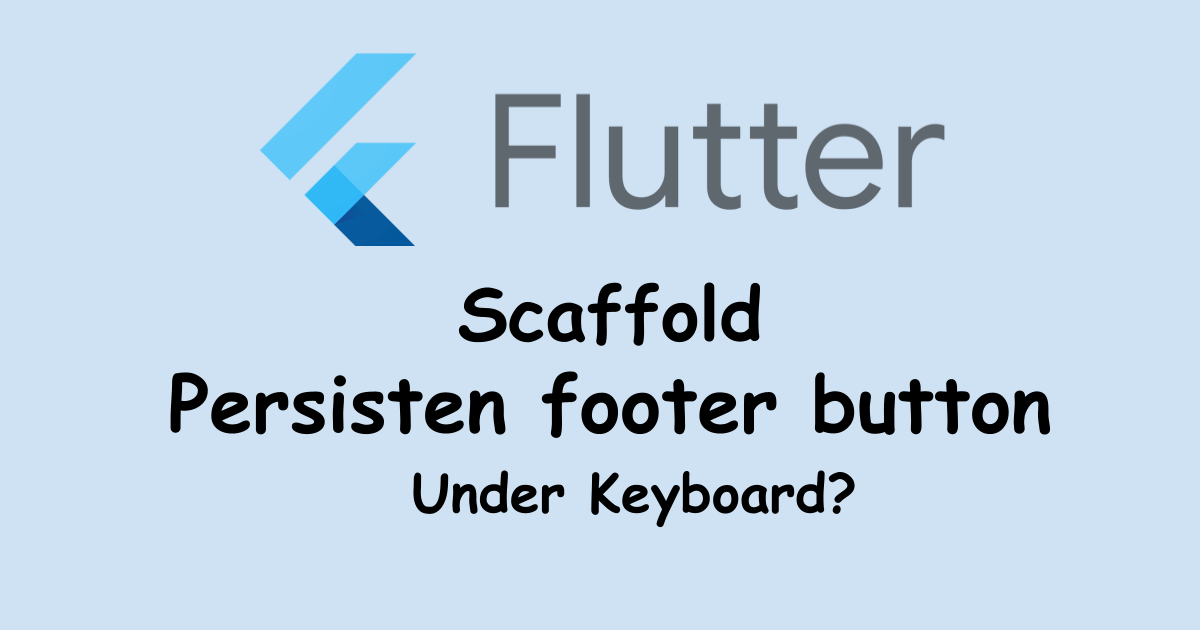
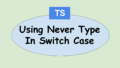

Comments
i see https://github.com/yuto-yuto/flutter_samples/tree/main/lib
where location Flutter move screen up on the keyboard Scaffold widget has persistentFooterButton property. Yuto?
I updated the link. This is the file that is related to this post.
https://github.com/yuto-yuto/flutter_samples/blob/main/lib/ScaffoldFooterView.dart