I struggled to copy files from Windows Host to Linux running in VM.
Setup the shared folder
Set up a folder path where we want to share between Windows and Linux running in VM.
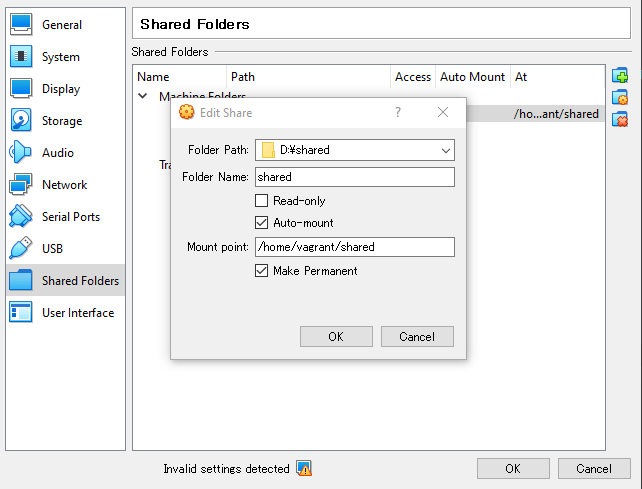
Check Auto-mount and Make Permanent. Set the Mount point to make it clear where the mount point is.
Reboot the VM once the setup is done.
Copy the shared files from the shared folder
The shared folder can’t be read by a non-root user.
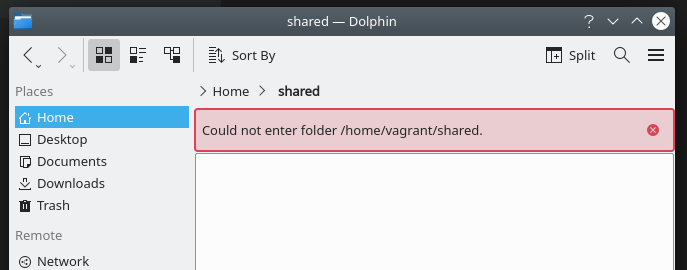
This is because the owner of the folder is root and the group is vboxsf.
$ ls -l /home/vagrant/ | grep shared
drwxrwx--- 1 root vboxsf 0 Jun 28 07:04 sharedIf we are using a non-root user, we can’t access it and thus can’t do anything with it. It’s possible to add the non-root user to vboxsf group but it’s not a good idea to do it due to security reasons.
Instead, use sudo command.
$ sudo ls -l /home/vagrant/shared/ | grep test-folder
drwxrwx--- 1 root vboxsf 0 Jun 28 07:38 test-folder
$ sudo cp -r /home/vagrant/shared/test-folder /home/vagrant/test/test-folderChange the owner and the group
The owner and the group are still root; thus, a non-root user can’t read the copied folder.
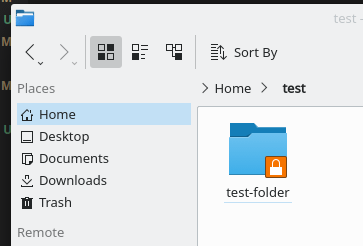
~/test$ ls -l
total 4
drwxr-x--- 4 root root 4096 Jun 28 07:41 test-folderLet’s change the owner and the group simultaneously with chown command with -R option. It changes the owner and group of child folders and files.
~/test$ sudo chown -R vagrant:vagrant test-folder/
~/test$ ls -l
total 4
drwxr-x--- 4 vagrant vagrant 4096 Jun 28 07:41 test-folderThen, all the subfolders and files can be read by the non-root user.
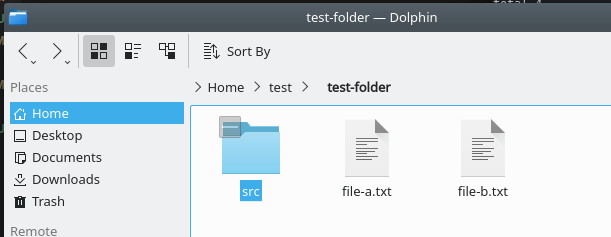

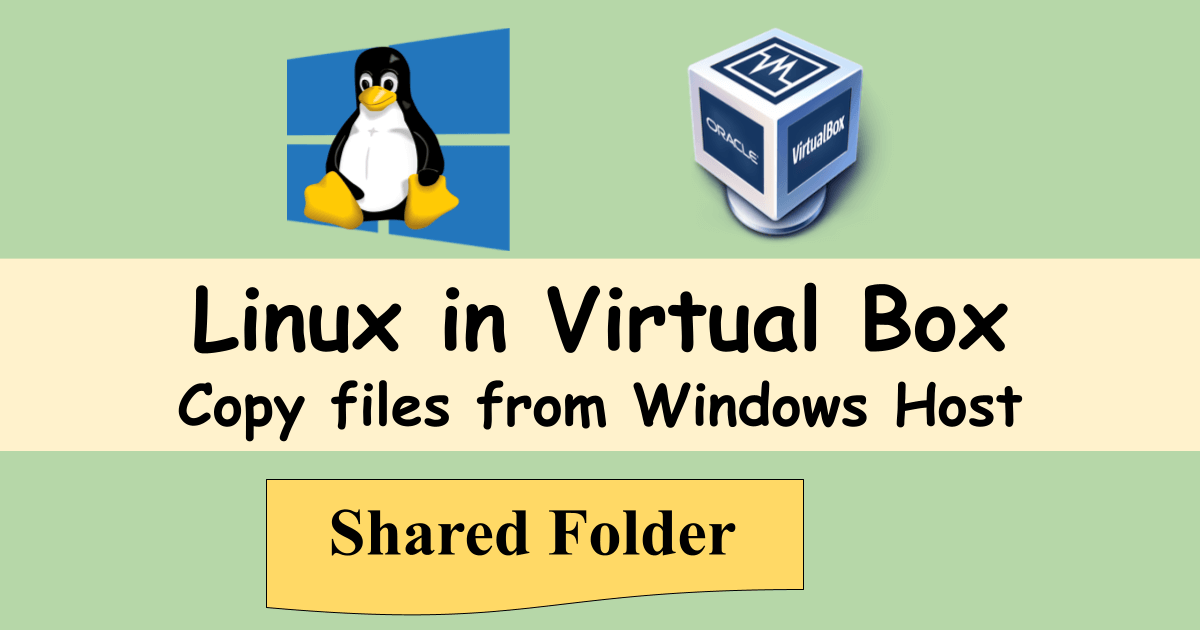


Comments