I bought a second keyboard a week later after I got HyperX Alloy Origins Core Tenkeyless Red Switches keyboard. I use the rainbow-colored keyboard at home but I wanted another keyboard for my working place.
I need to work for 8 hours every day. If I spend long hours in the office, I thought I should have a better keyboard to improve the environment too.
When I looked for a keyboard, I found Akko World Tour Tokyo. I decided to buy it soon.
Open the package
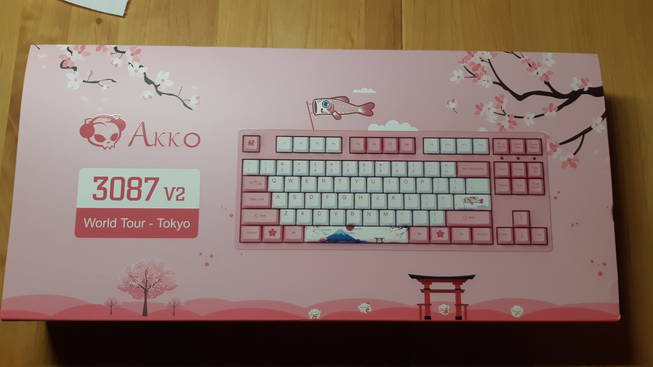
The package looks Japanese. The inner package is also cool.
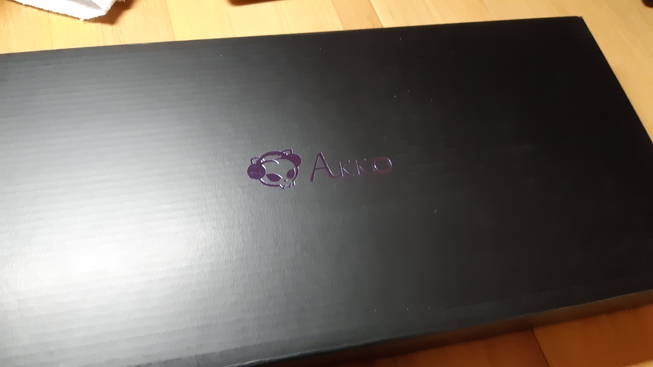
Open!
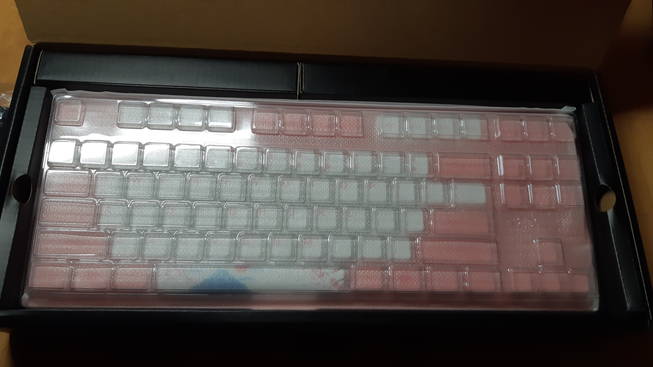
It’s covered.
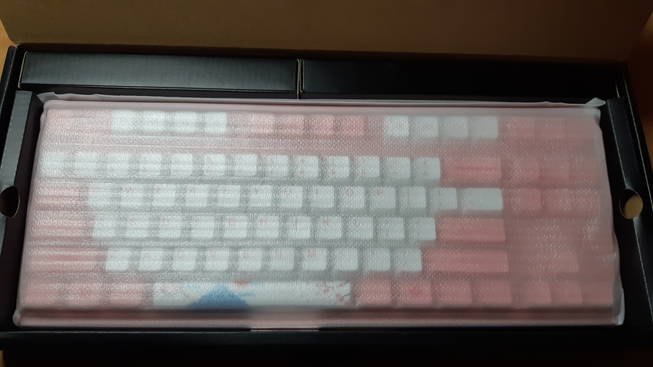
It’s still covered!
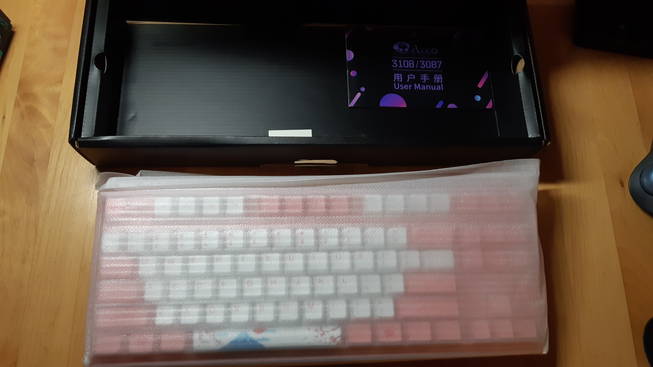
User manual is written in Chinese.
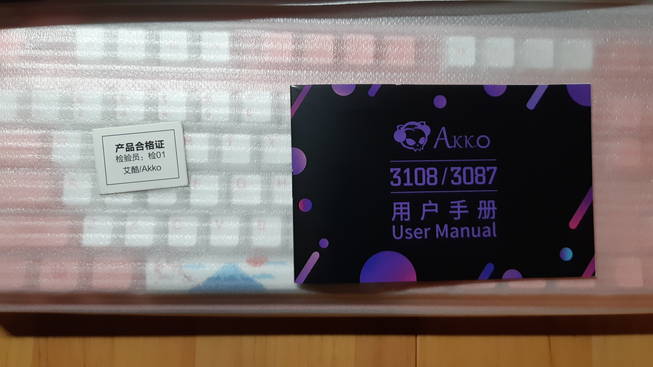
Looks of the keyboard
The keyboard is finally here!

The look is pink based and Japanese things are printed on the keys. Mt. Fuji looks beautiful, isn’t it?
The backside.

The cable can be disconnected, so it is easy to bring it. The USB is type-c.

Replace the key caps with beautiful ones
There are special keycaps accompanied. They all look Japanese.

I will replace F9 – F12 keys.

It was easy to remove the keys by using the tool.
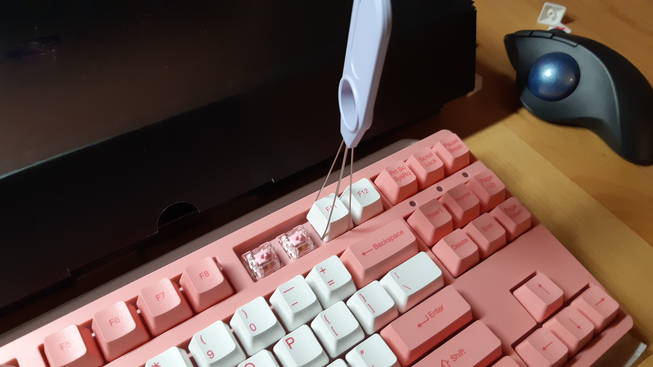
The key switch looks like this.

The color of the switch is also pink. I put the keycaps and remove enter key.

There are 3 switches for Enter.

Finish

Special key caps
The key caps are special looks and they are cool. Let’s have a closer look.

Mt. Fuji, Sun Rise, and Sakura. The space key is large, so it has a big impact.

Windows key has a Sakura leaf. There are two Windows keys on the keyboard.

Kanji is on the Esc key. It is Sakura. This is also cool.
Feature Review
Light touch feeling and reduce the load on the fingers
The key switch is pink and linear, so the touch feeling is light. Even if I press only 1 or 2 mm, it detects the input. It means that it’s not necessary to press the key to the bottom. It can reduce the load on the fingers because the load is the strongest when pressing keys to the bottom.
If you type something in the air, which means without a keyboard, you don’t feel any load. The keystroke of a mechanical keyboard is longer than a normal keyboard. Some people don’t like it because they might think they need to press it to the bottom but actually not. You don’t have to press a key to the bottom. It can detect the input even if you press a key only 1 or 2 mm. The weaker you press a key, the weaker the load becomes.
When I tested the keys one by one, if my feeling is correct, the key weight is adjusted for each for the user experience. For example, “A” key is a bit lighter than “T” and “Y”. Normally, an index finger is stronger than a little finger. The weight perhaps differs depending on the place. Even though it’s different, the difference is I guess 10g – 20g.
Quiet and comfortable sound
The sound of the pink switch is like Red-switch. I use it in the office. The sound is louder than a normal keyboard but it is not noisy. I think the high-frequency sound is not strong. It is comfortable and does not disturb your colleagues.
N-key rollover
I don’t know if there is a mechanical keyboard that doesn’t have this feature but this is necessary to input fast without latency and mistype. The mechanical keyboard has a switch for a single key, and thus it can detect many inputs at once.
When I put my hand on the keyboard to press many keys at once, it detects all inputs. If you can type very fast, this feature is necessary to type everything correctly without mistyping.
Height of the keyboard
The mechanical keyboard is basically higher than a normal keyboard. The angle of the wrist is a bit large. The burden on the wrist is not strong but if the wrist position keeps for a long time, it could hurt. I use a wrist rest with the keyboard in order to reduce the risk of any problems.

I reviewed the wrist-rest in the following article.
Keyboard cover
A keyboard cover is in the package. It is a nice thing for me because I don’t want to leave the keyboard without any care. I want to keep it clean while I’m not using it. I put the keyboard cover after use. It protects from dust.

The surface of the keys
If I don’t have another keyboard I didn’t notice the difference. The surface is a little bit rougher than HyperX. If I say the surface of HyperX is flat and smooth, let’s say this is coated with super fine sand. I guess the difference comes from the material.
But it is not a big difference.
Overall
I’m really satisfied with the keyboard. The looks are cool and no one uses such a keyboard in the office. It is definitely only one keyboard. It improves my work environment and also makes typing fun. If we work in a good mood, the efficiency of the work can also be improved.
If you are looking for a new keyboard, or if you want to improve your work environment, try Akko World Tour Tokyo keyboard.




Comments