Enable case-insensitive
If a tab key is pressed when $ cd Down is already input, it will automatically input the remaining characters and then become $ cd Downloads/.
Auto completion is very nice but it doesn’t work if I input $ cd down.
What!!!
Let’s enable the feature… Open /etc/inputrc.
$ sudo nano /etc/inputrcThen, add the following line somewhere.
set completion-ignore-case onThen, save the change.
It will be enabled the next time the terminal is opened.
Enable double tab presses to show all the candidates
I want to show all the candidates when the tab key is pressed twice. It seems that the feature is disabled by default.
Open /etc/bash.bashr.
$ sudo nano /etc/bash.bashrThen, find the auto-completion-related code like the following.
# enable bash completion in interactive shells
#if ! shopt -oq posix; then
# if [ -f /usr/share/bash-completion/bash_completion ]; then
# . /usr/share/bash-completion/bash_completion
# elif [ -f /etc/bash_completion ]; then
# . /etc/bash_completion
# fi
#fiThen, comment out.
# enable bash completion in interactive shells
if ! shopt -oq posix; then
if [ -f /usr/share/bash-completion/bash_completion ]; then
. /usr/share/bash-completion/bash_completion
elif [ -f /etc/bash_completion ]; then
. /etc/bash_completion
fi
fiThis setting will be enabled after restarting the terminal.

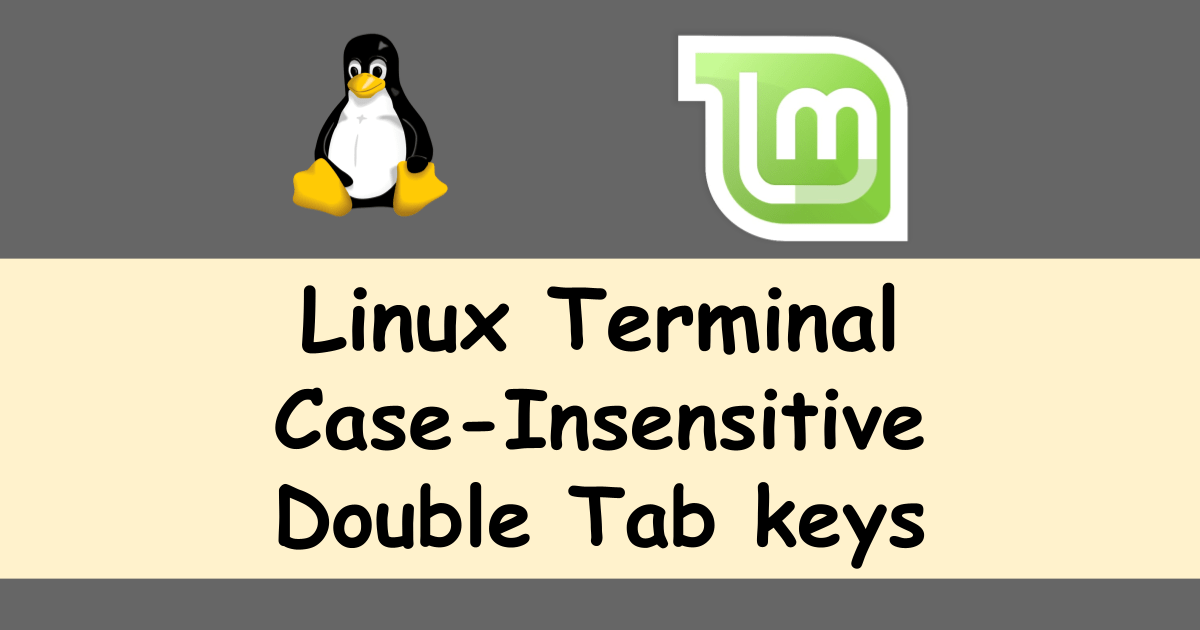


Comments